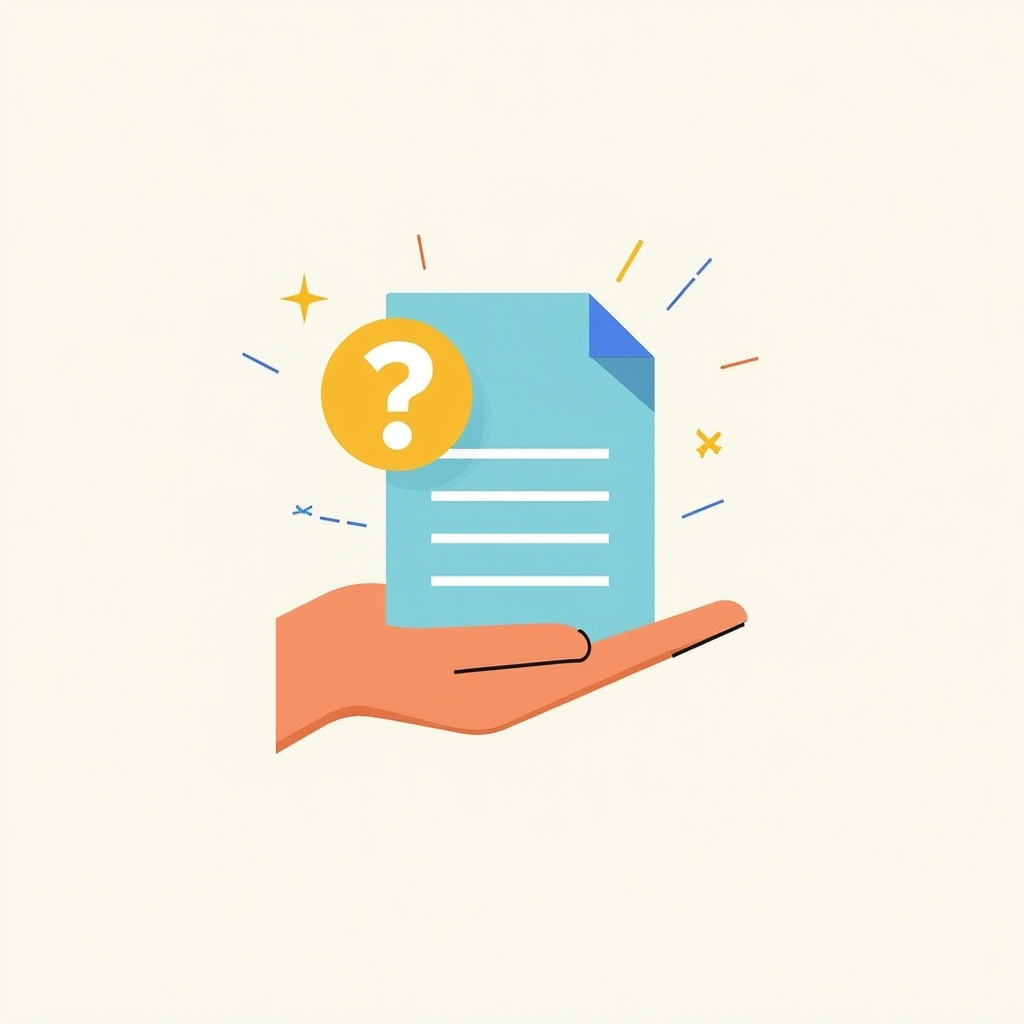How to Create a Textfield Question on a Quiz App in Android Studio: 8 Coding Tips
Understanding Textfields and Their Importance What is a Textfield? So, let’s kick this off by understanding what a textfield actually is. In simple terms, a textfield is a UI component that allows users to input text. It’s the little box where your users will enter their answers. Creating a textfield for a quiz app is […]