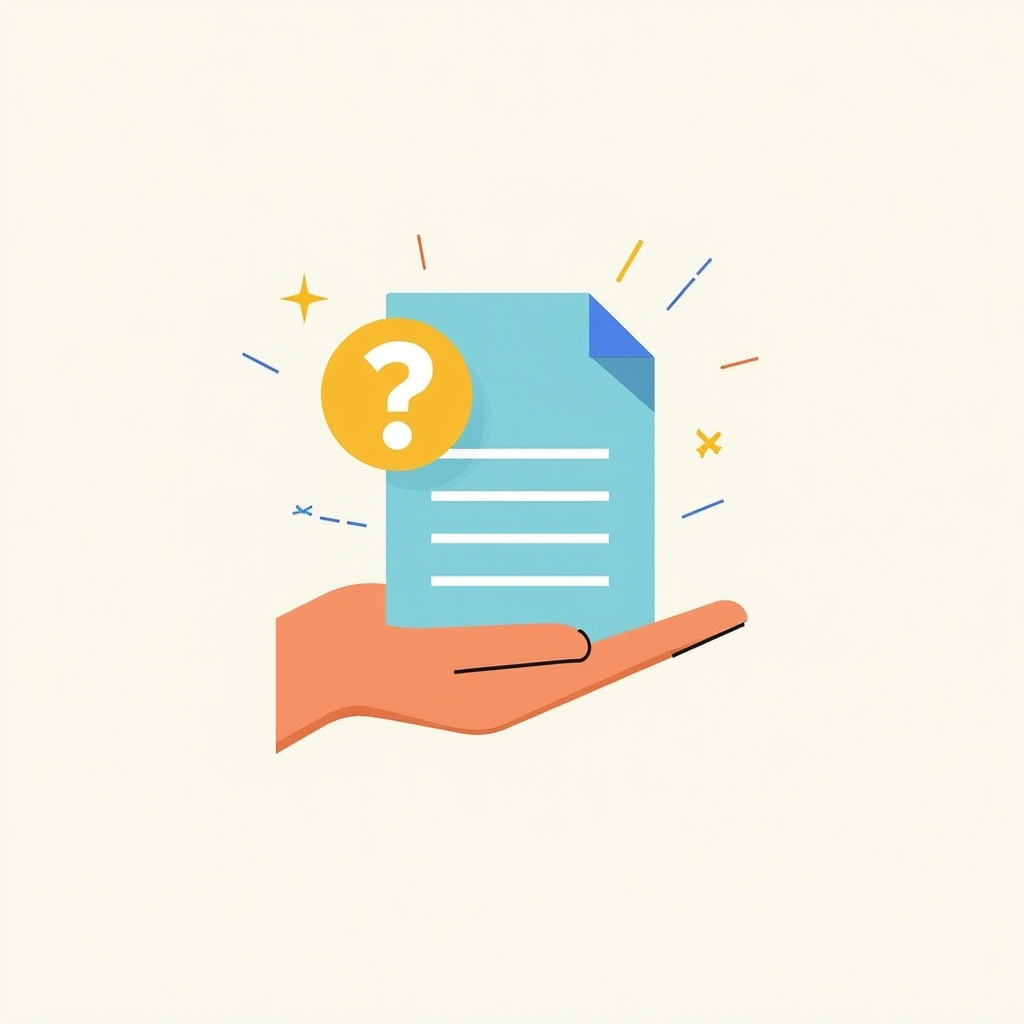How to Create Quiz Using Google Forms: A Step-by-Step Guide with 8 Steps
Step 1: Setting Up Your Google Form Accessing Google Forms First things first! You need to get to Google Forms. Head over to your browser and type in forms.google.com. If you’re logged into your Google account, you’re already halfway there! If not, don’t worry; just log in, and you’ll be welcomed to a world where […]