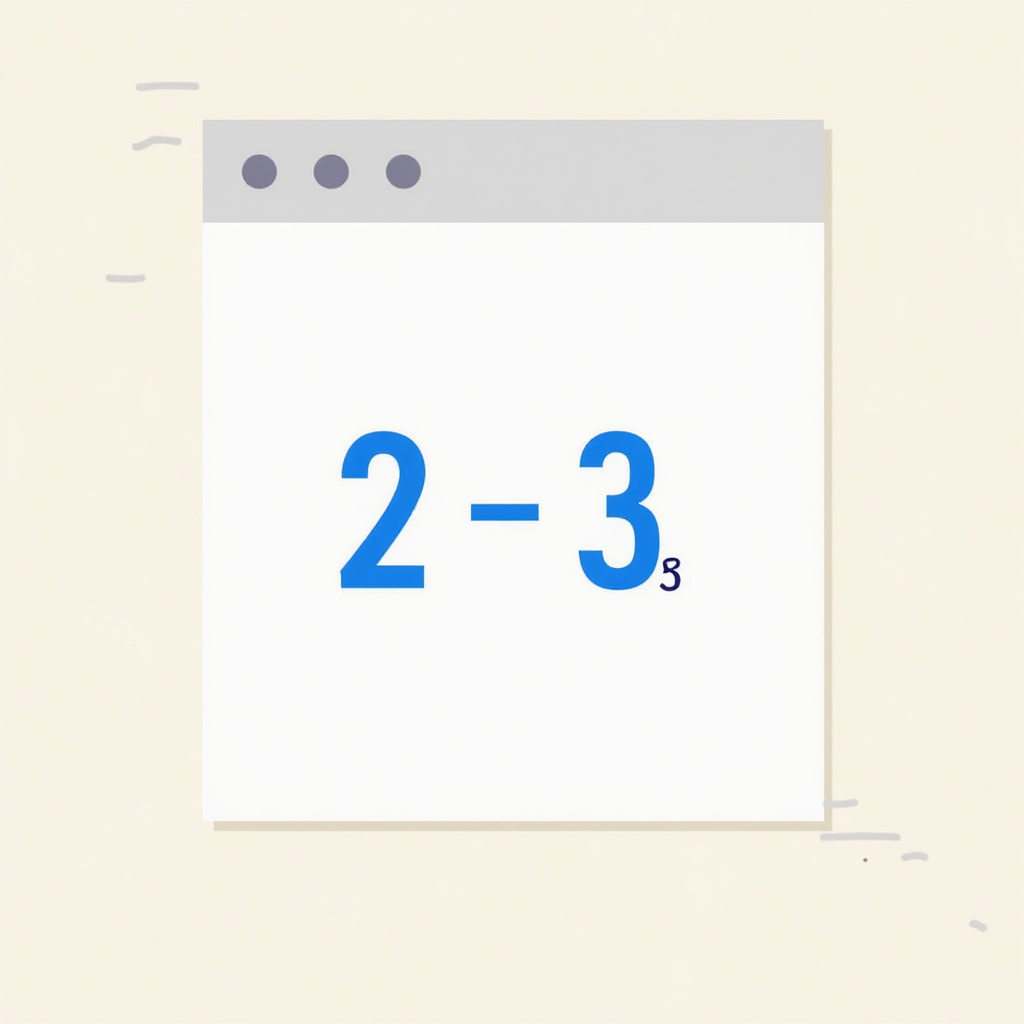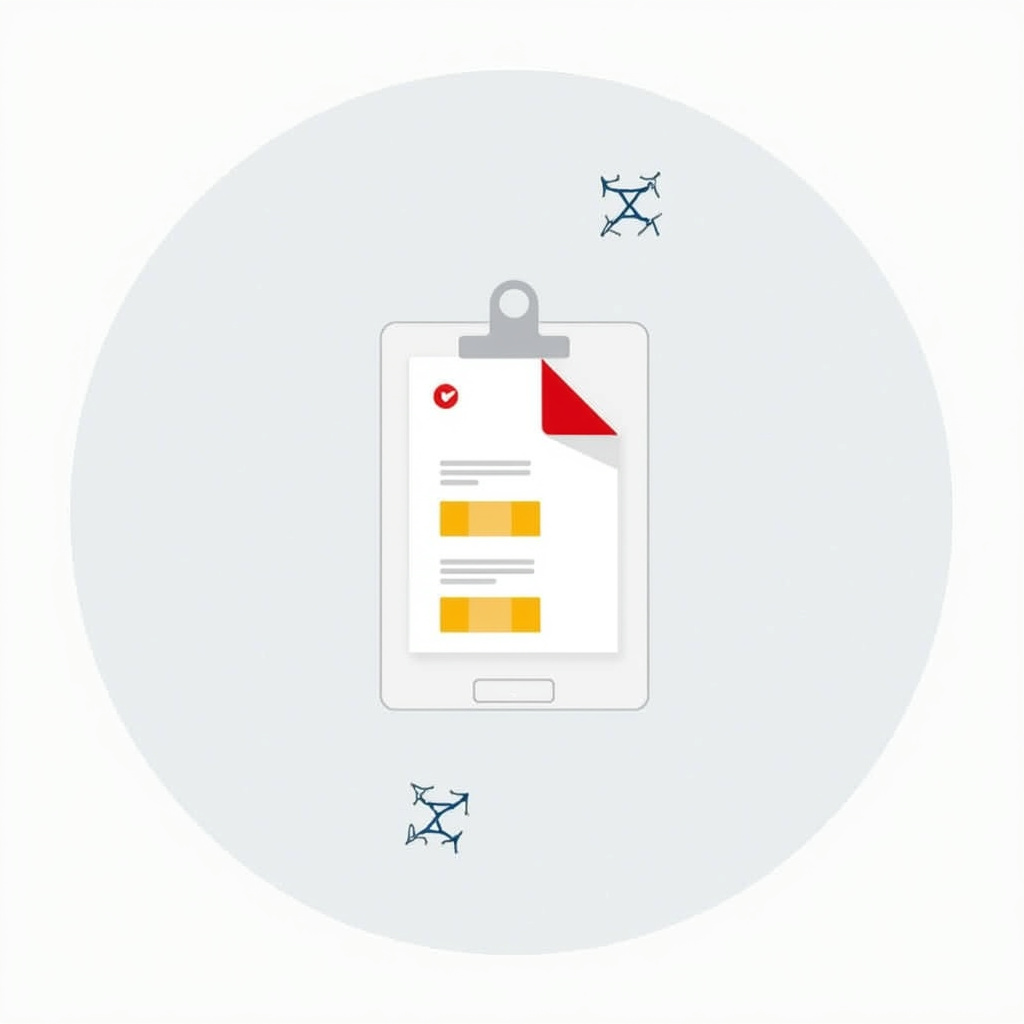Create a Matching Quiz in Google Forms That’s Engaging and Effective with 10 Tips
Define Clear Learning Objectives Why Objectives Matter When I first started creating quizzes, it was easy to overlook this critical step. But let me tell you, setting clear learning objectives can make or break your quiz. Think of it as a roadmap; without knowing where you’re headed, you might end up in some pretty confusing […]