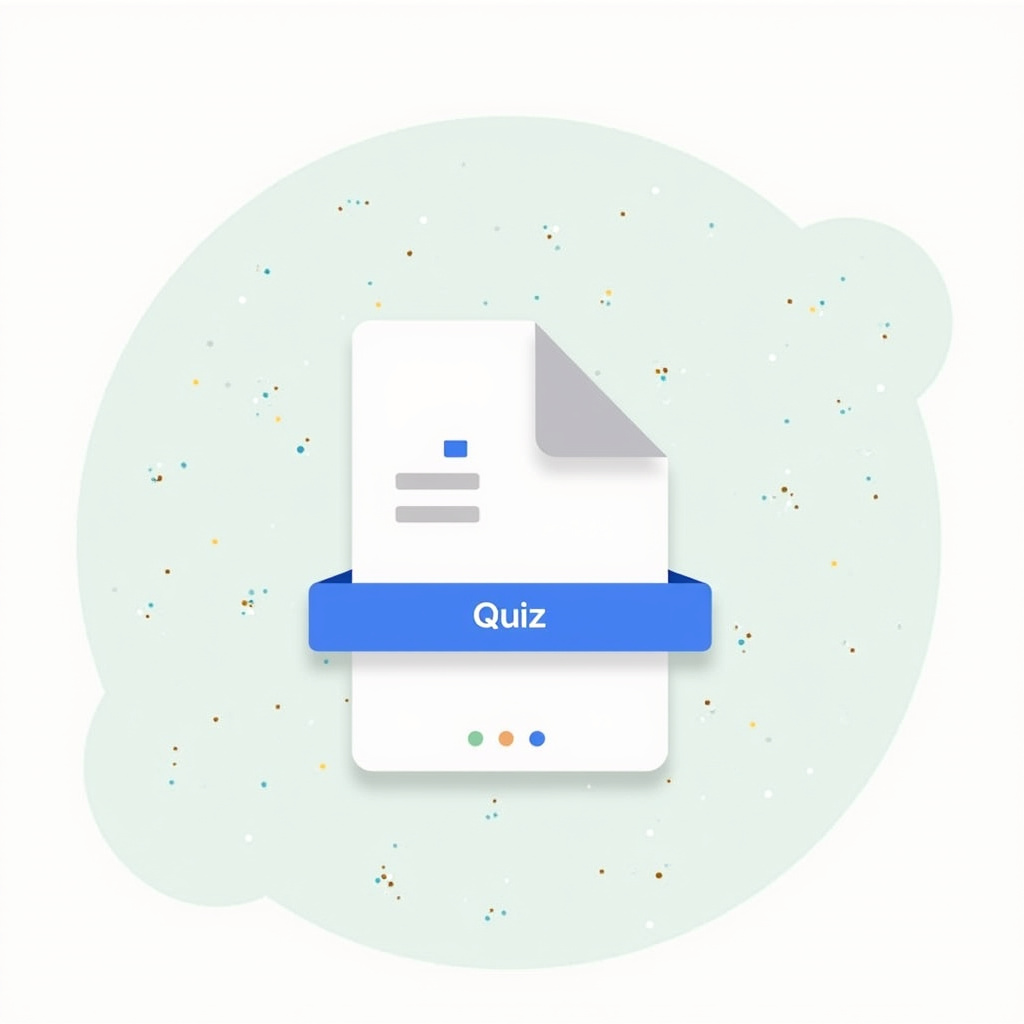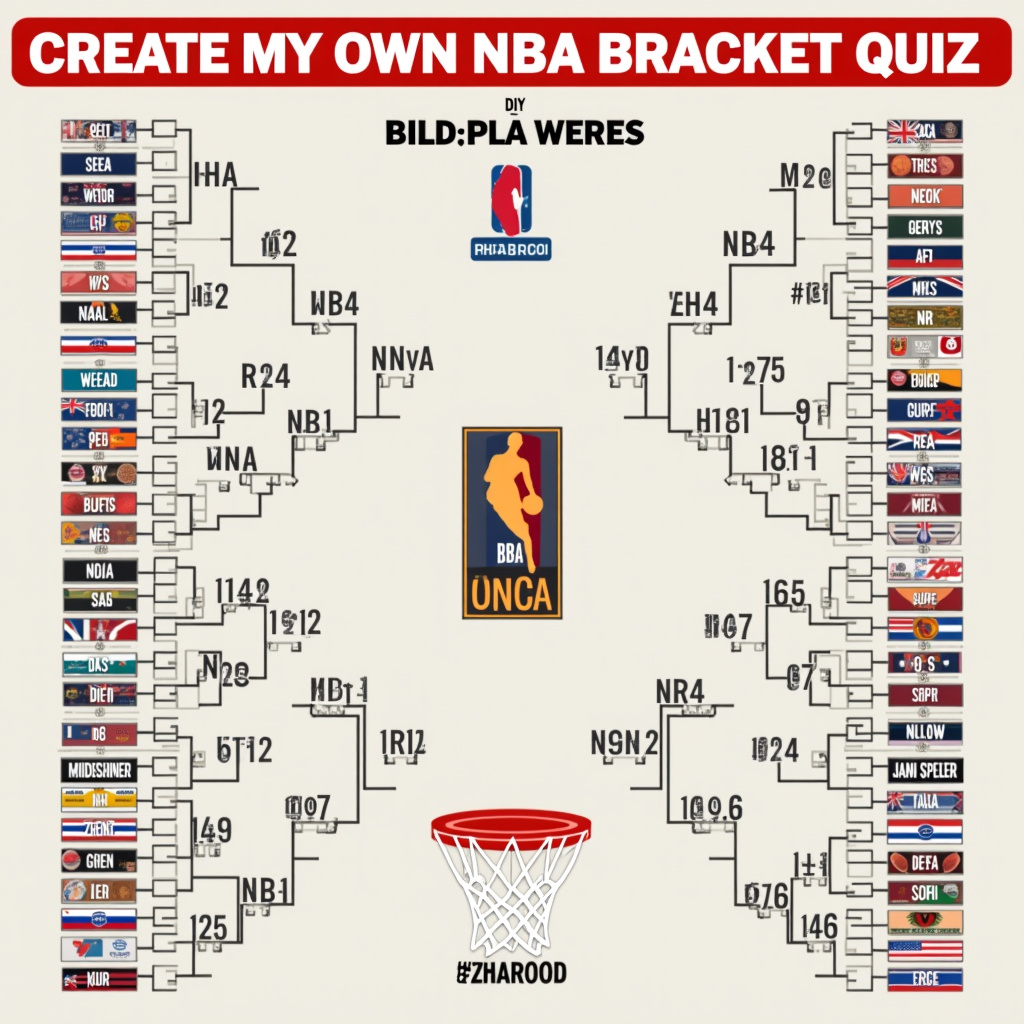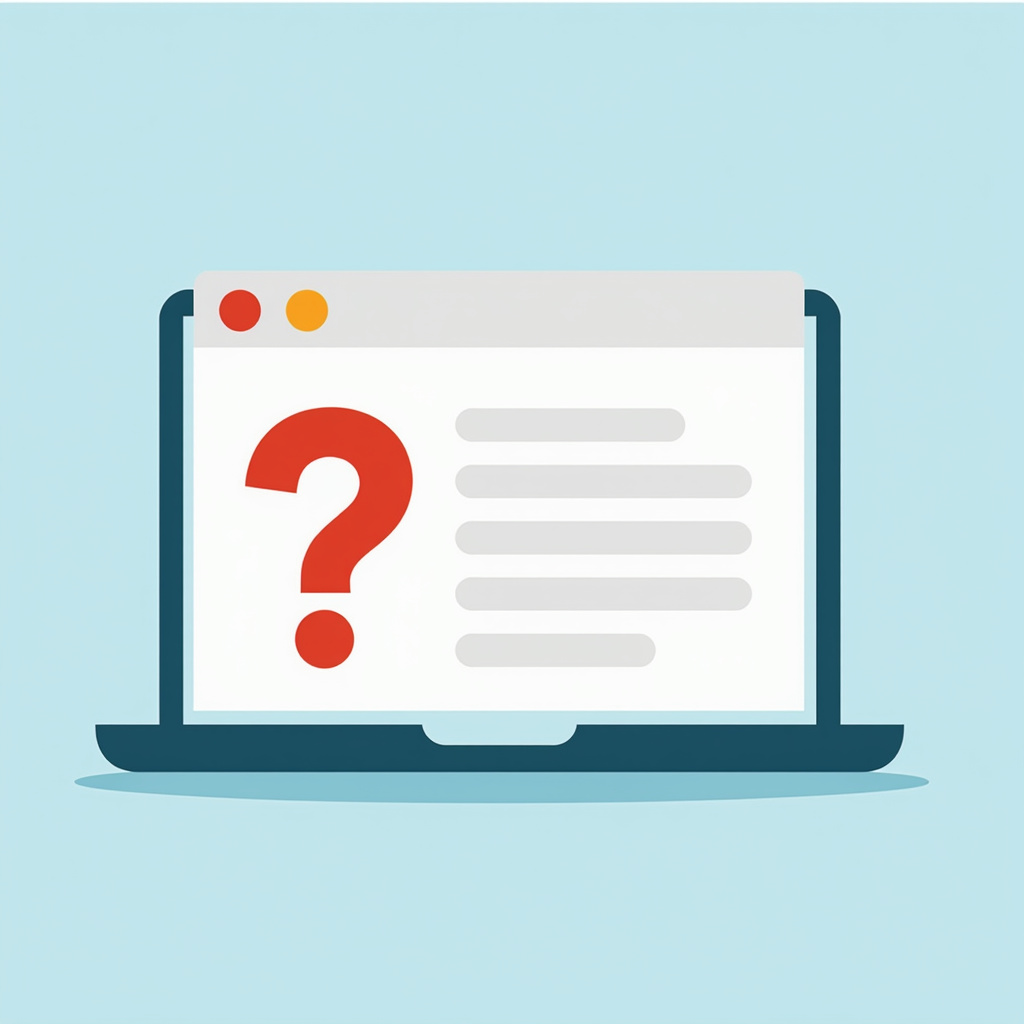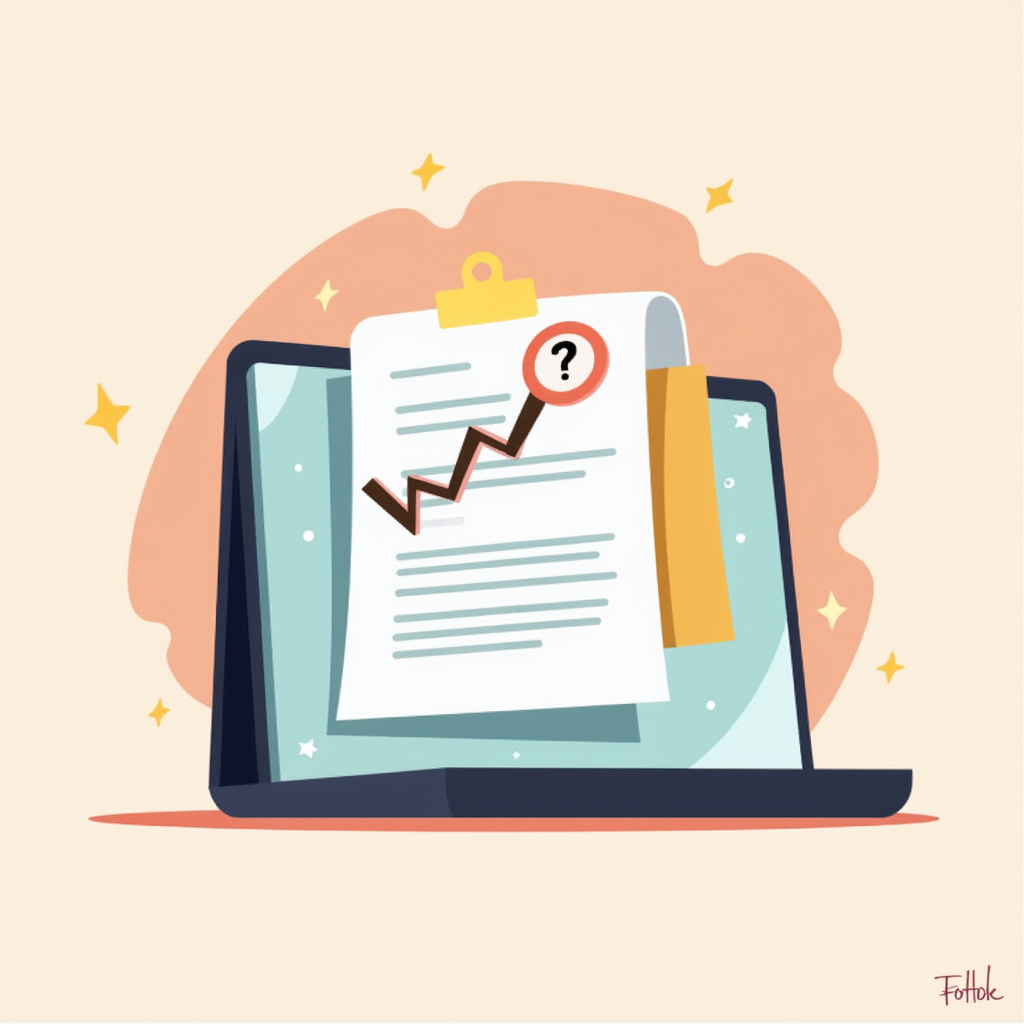Create a Free Quiz Online That’s Fun and Easy to Use in 5 Steps
Step 1: Define Your Purpose and Audience Understanding Your Goals Before jumping in, it’s super important to know what you want your quiz to achieve. Are you looking to educate, entertain, or gather information? Getting this clear from the start can shape everything else. For instance, if your goal is to engage users with fun […]