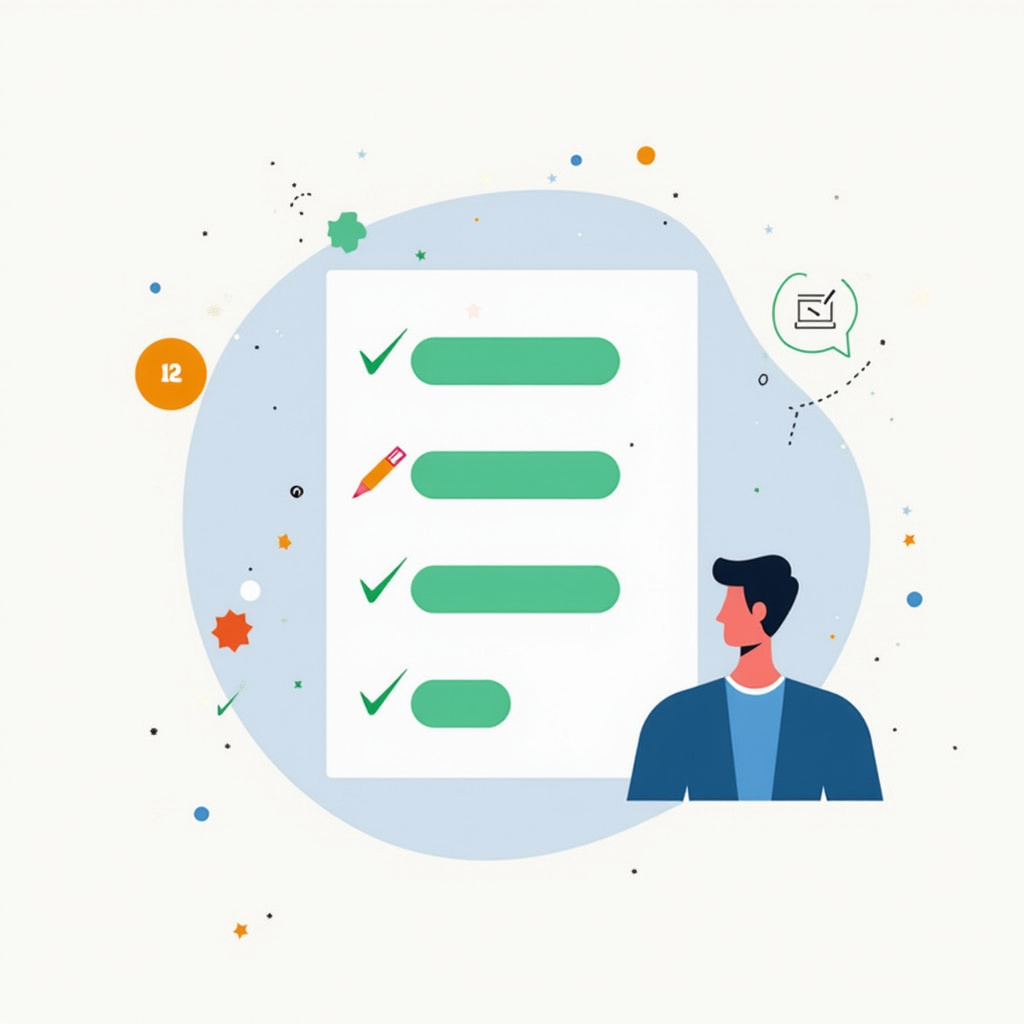Can I Create a Quiz on My Shopify Store? 6 Ways to Do It
Why Create a Quiz on Your Shopify Store? Engagement Boost When I first started my Shopify store, I realized that keeping customers engaged was key to sales. Creating a quiz adds an interactive element that can mesmerize visitors. People enjoy sharing their opinions and answering fun questions, which naturally draws them into your brand. With […]