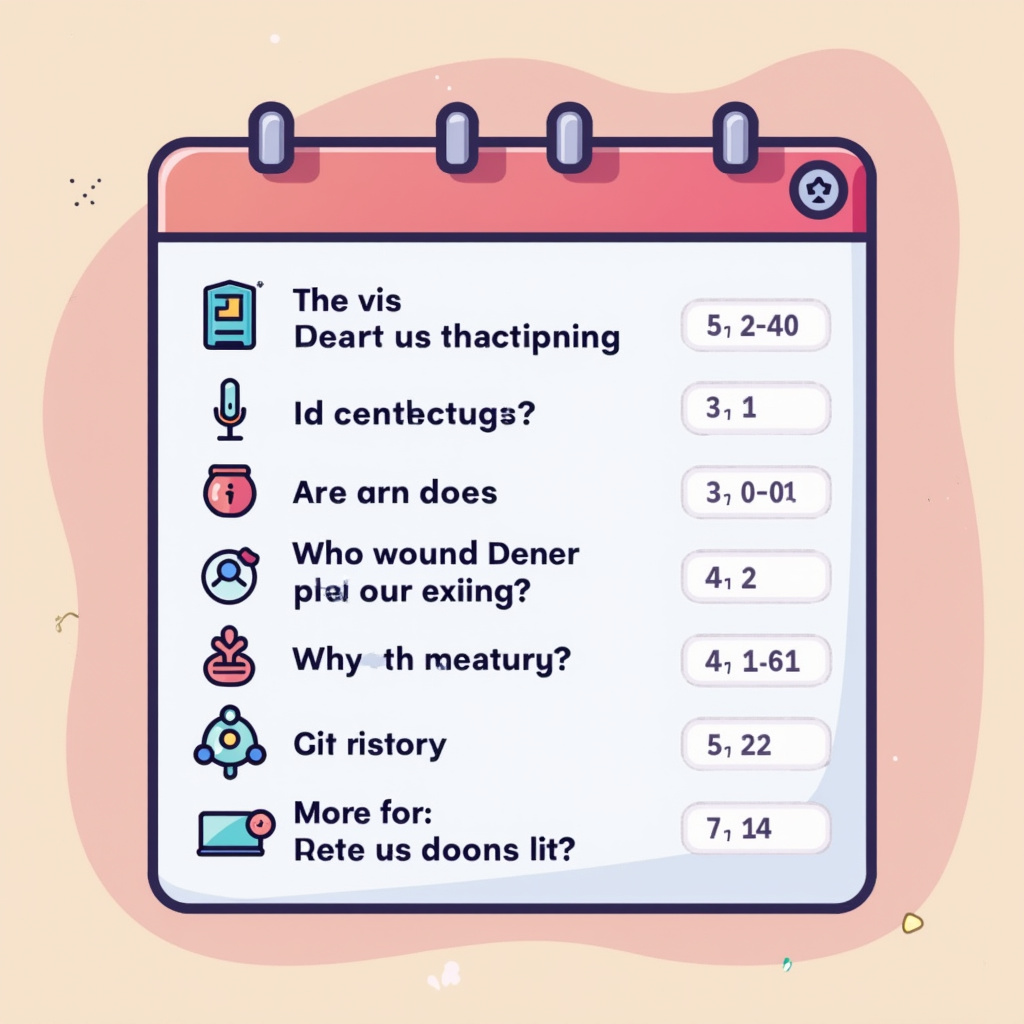How to Create a Quiz on Google Classroom That Your Students Will Love with 5 Steps
Step 1: Understand Your Audience Identify Student Needs One of the most critical things before jumping into quiz creation is understanding your audience. Each group of students has unique needs and learning styles. I’ve seen firsthand how tailoring quizzes to their interests can dramatically boost engagement. So take some time to think: what do my […]