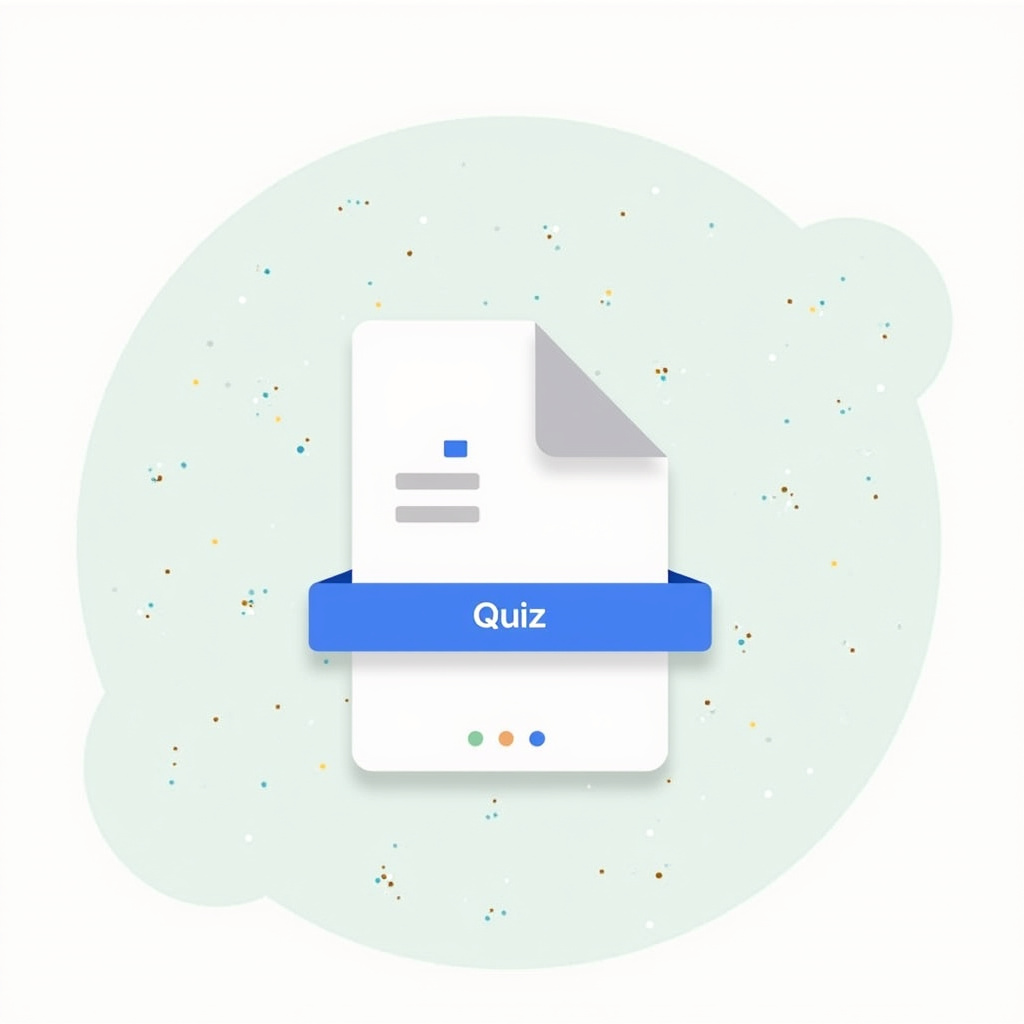How to Create a Google Form Quiz That’s Easy and Fun in 5 Steps
Step 1: Sign In and Start Your Form Creating a Google Account First things first, if you don’t already have a Google account, you’ll need one to create a Google Form. Honestly, it’s like the golden ticket to all things Google. Just head over to the Google sign-in page and create your account. Make sure […]