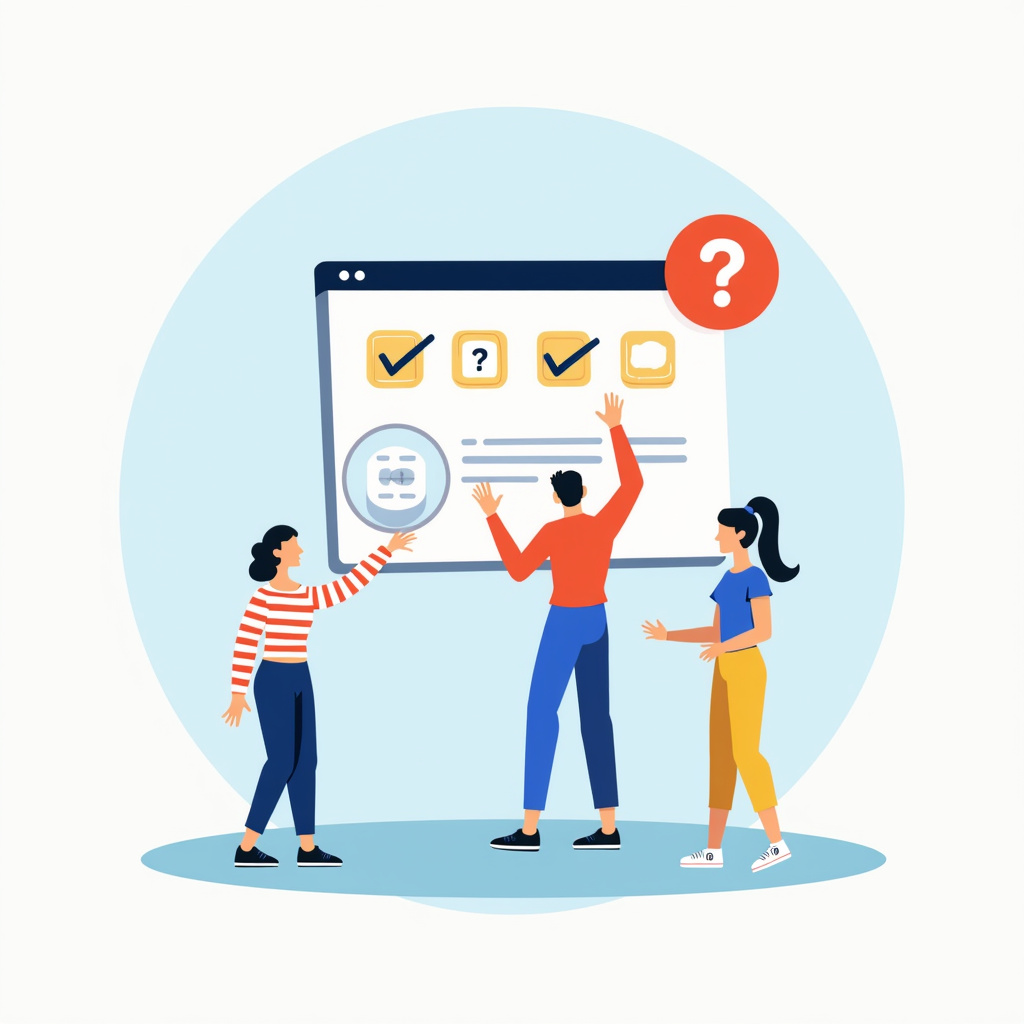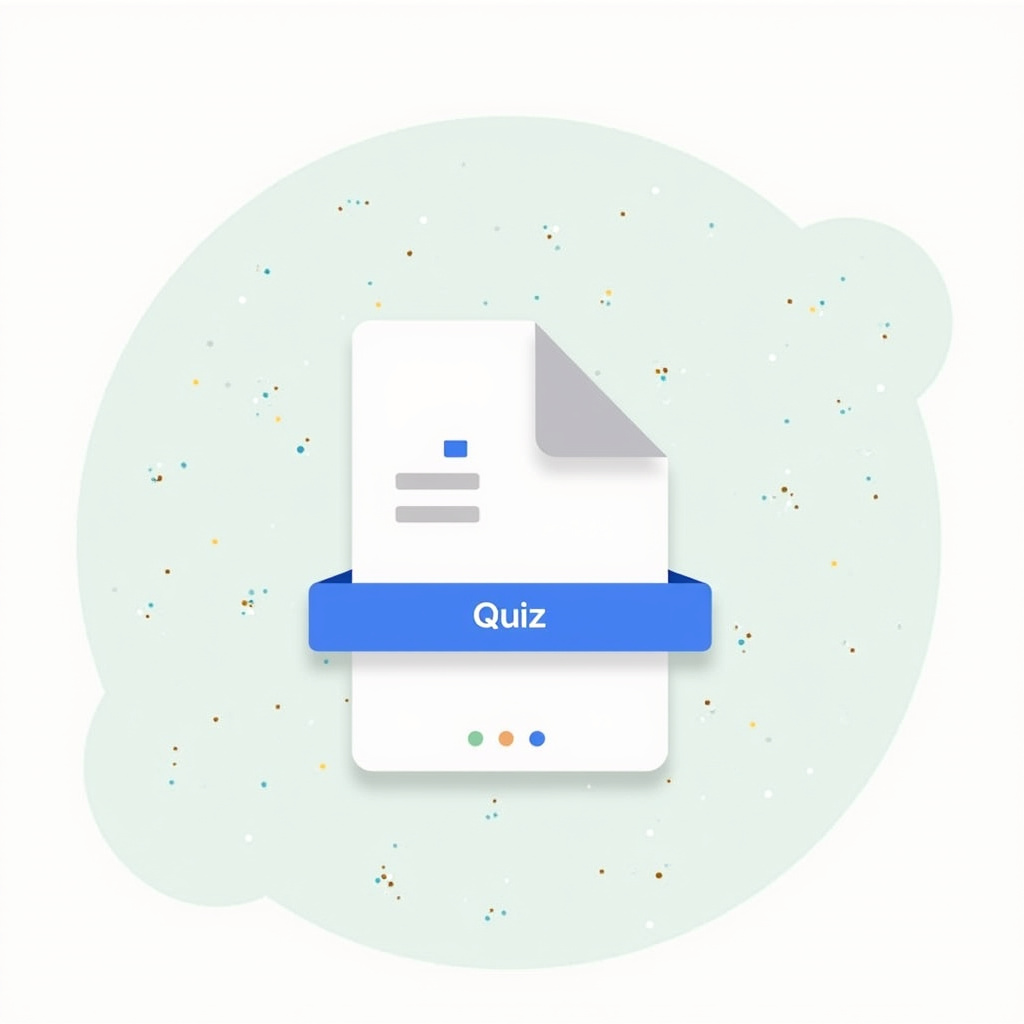How to Create Multiple Choice Quiz Jquery: A 12-Step Tutorial
Step 1: Set Up Your HTML Structure Create the Basic HTML When embarking on this jQuery journey, the first thing I always do is create a clean, structured HTML layout. It all starts with a simple HTML skeleton where I set up a form for my quiz. I like to have a title, a set […]