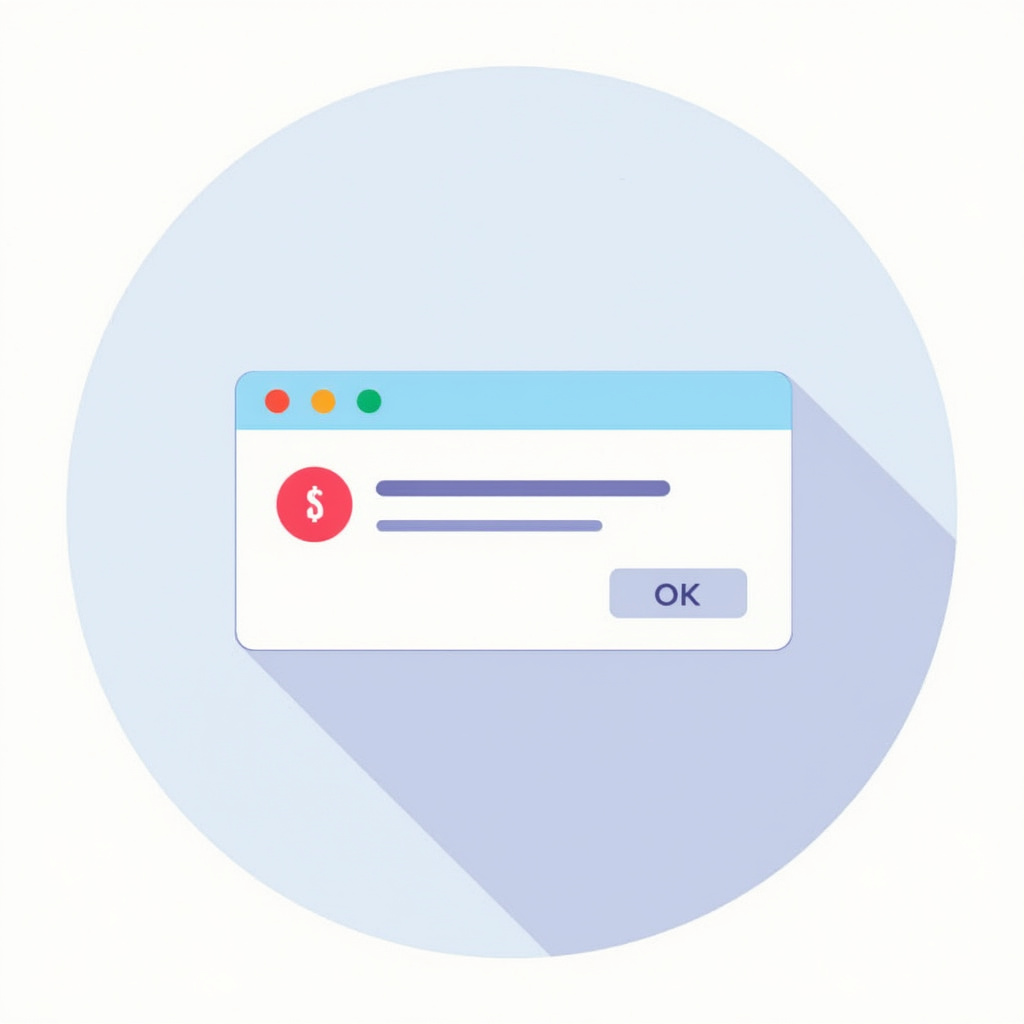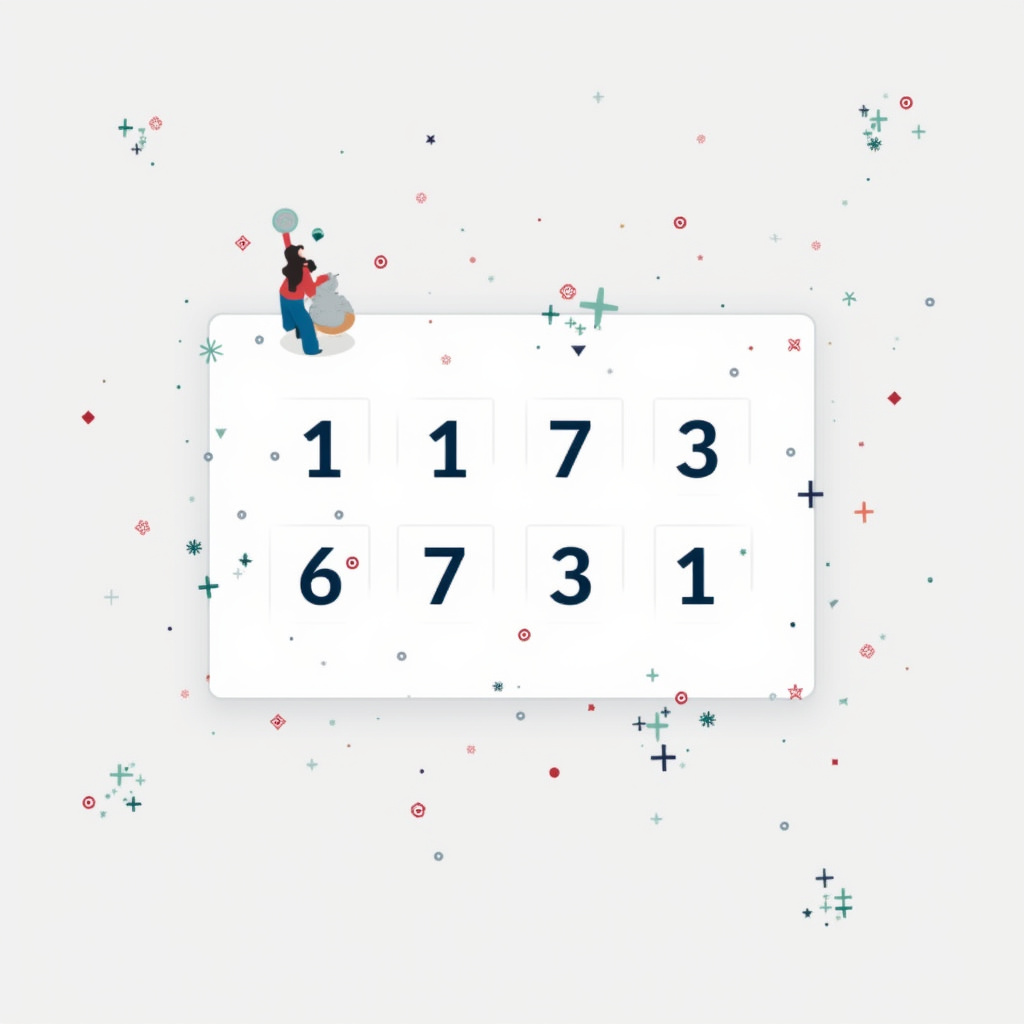Buzzfeed Quiz Create Your Own: A Step-by-Step Guide with 5 Steps
Step 1: Choose a Fun Topic Brainstorming Ideas When I first decided to create a Buzzfeed quiz, I was overwhelmed by the amount of possible topics. But then I realized: what’s something I’m passionate about or genuinely curious about? That’s the best place to start! Whether it’s your favorite TV shows, what type of pizza […]