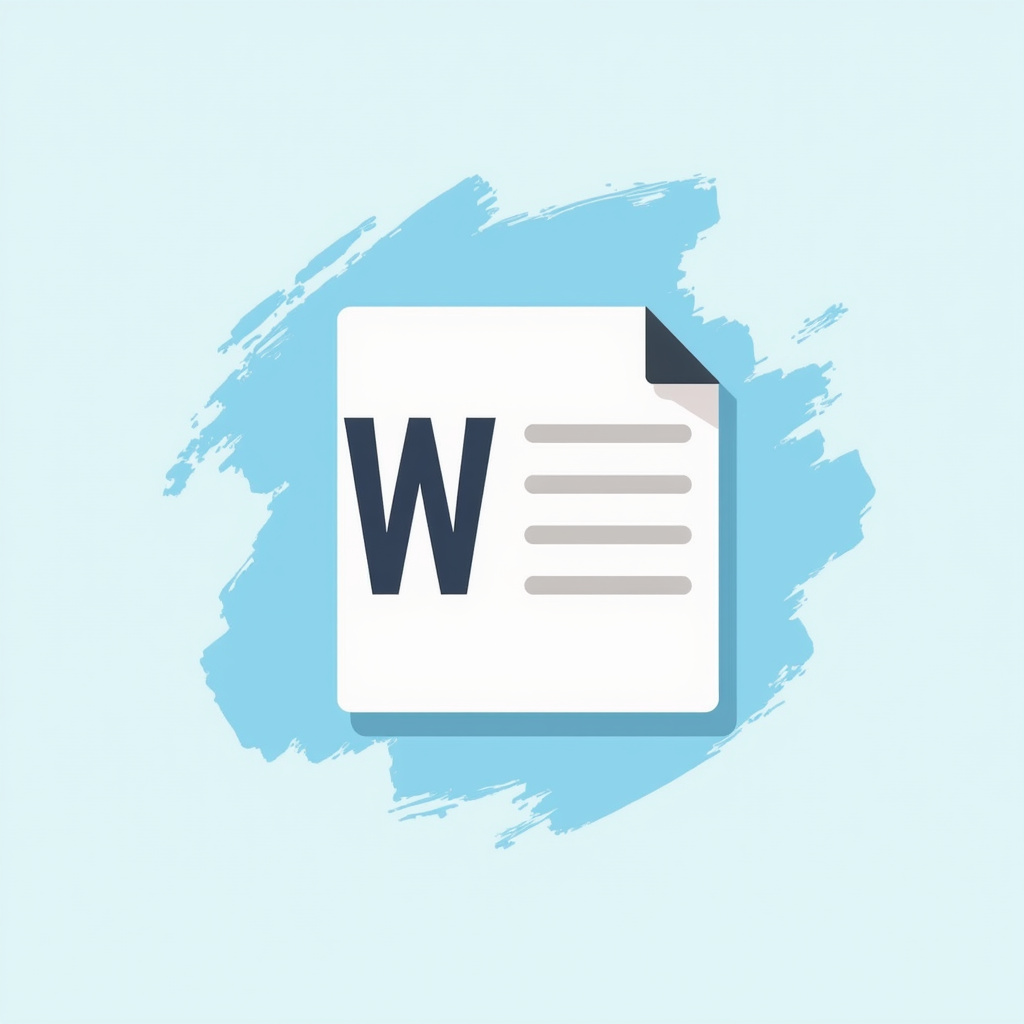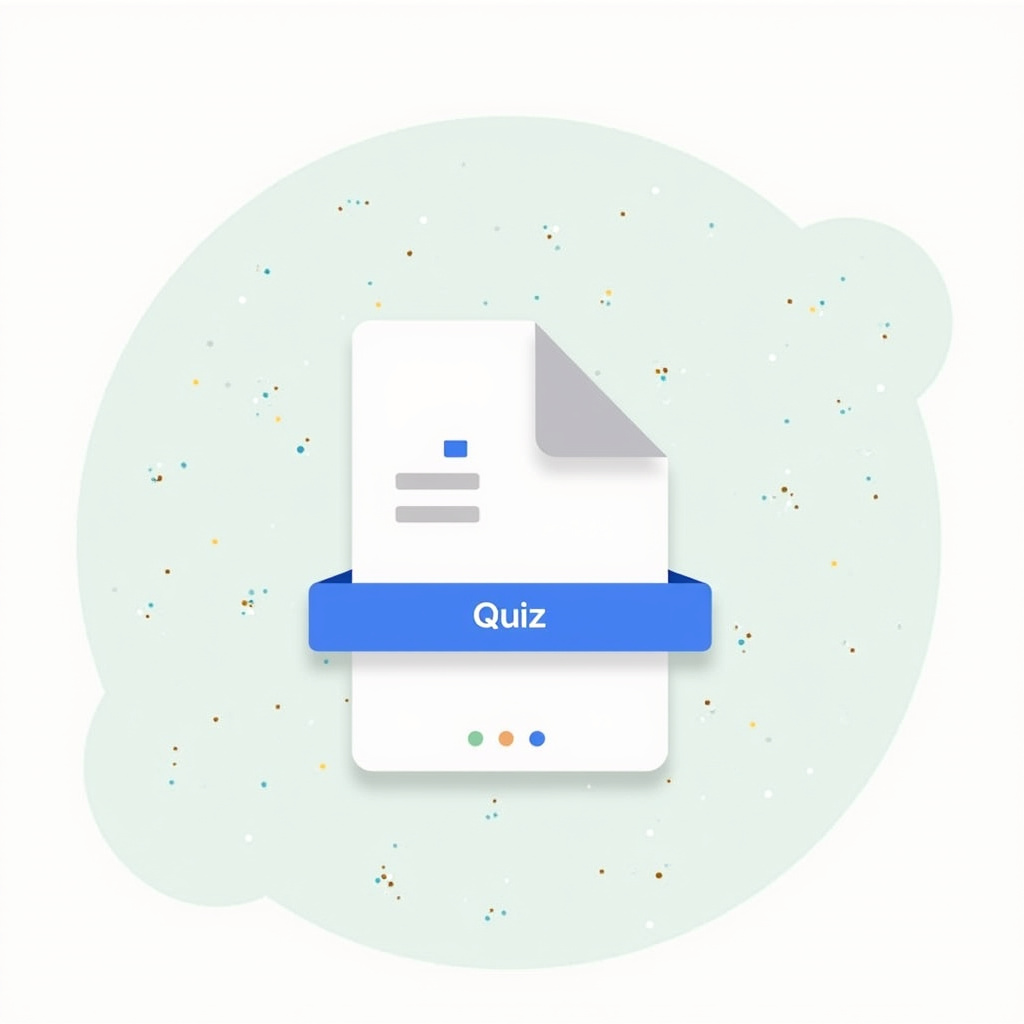Create a Quiz in Word That’s Easy and Fun in 5 Steps
Step 1: Decide on Your Quiz Topic Understanding Your Audience Before diving into creating quizzes, it’s essential to know who will be taking it. Think about their interests, knowledge level, and what kind of questions will engage them. For instance, if you’re making a quiz for kids, make it colorful and themed around their favorite […]