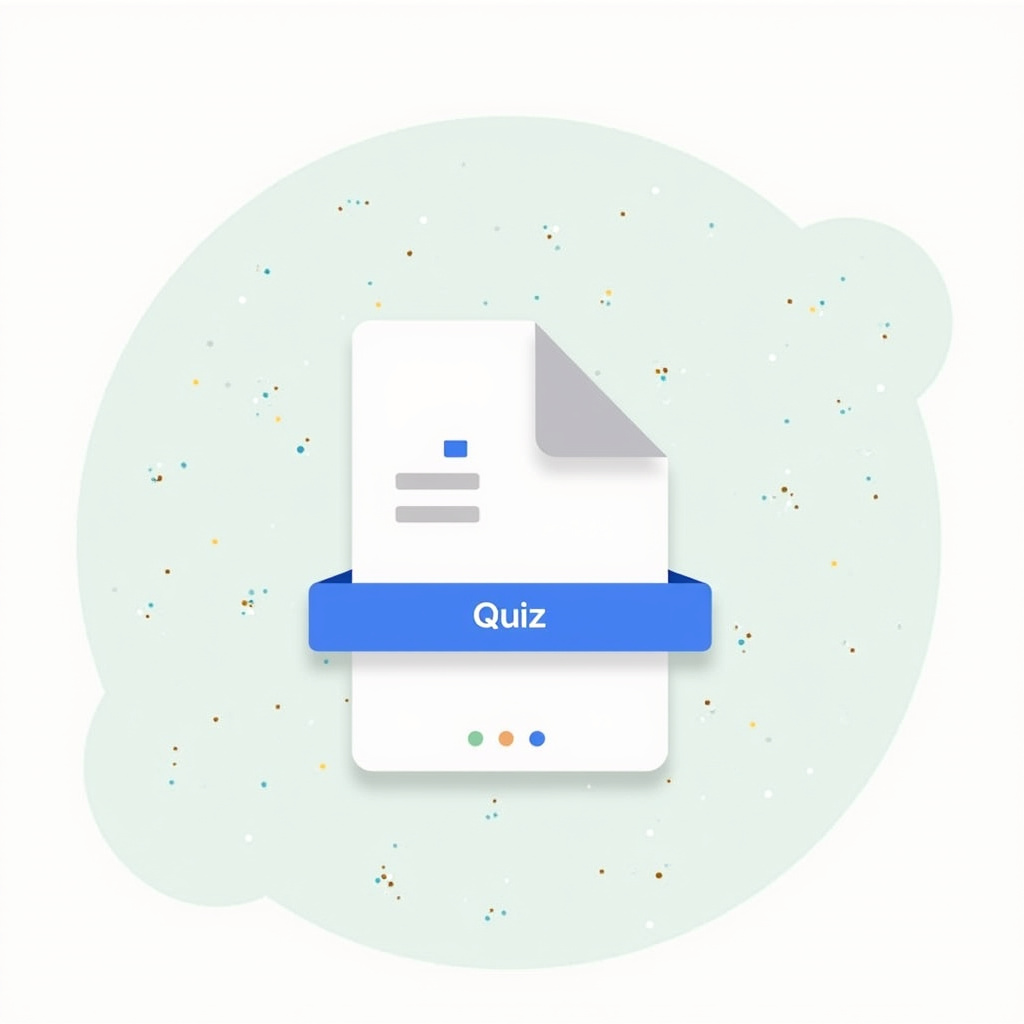Create a Google Form Quiz That’s Easy and Fun in 5 Steps
Step 1: Start with a Clear Purpose Identify Your Audience Before diving into creating your quiz, take a moment to think about who your audience is. Are you designing this for students, corporate training, or maybe for friends at a fun gathering? Knowing your audience can help you tailor your questions and the overall tone […]