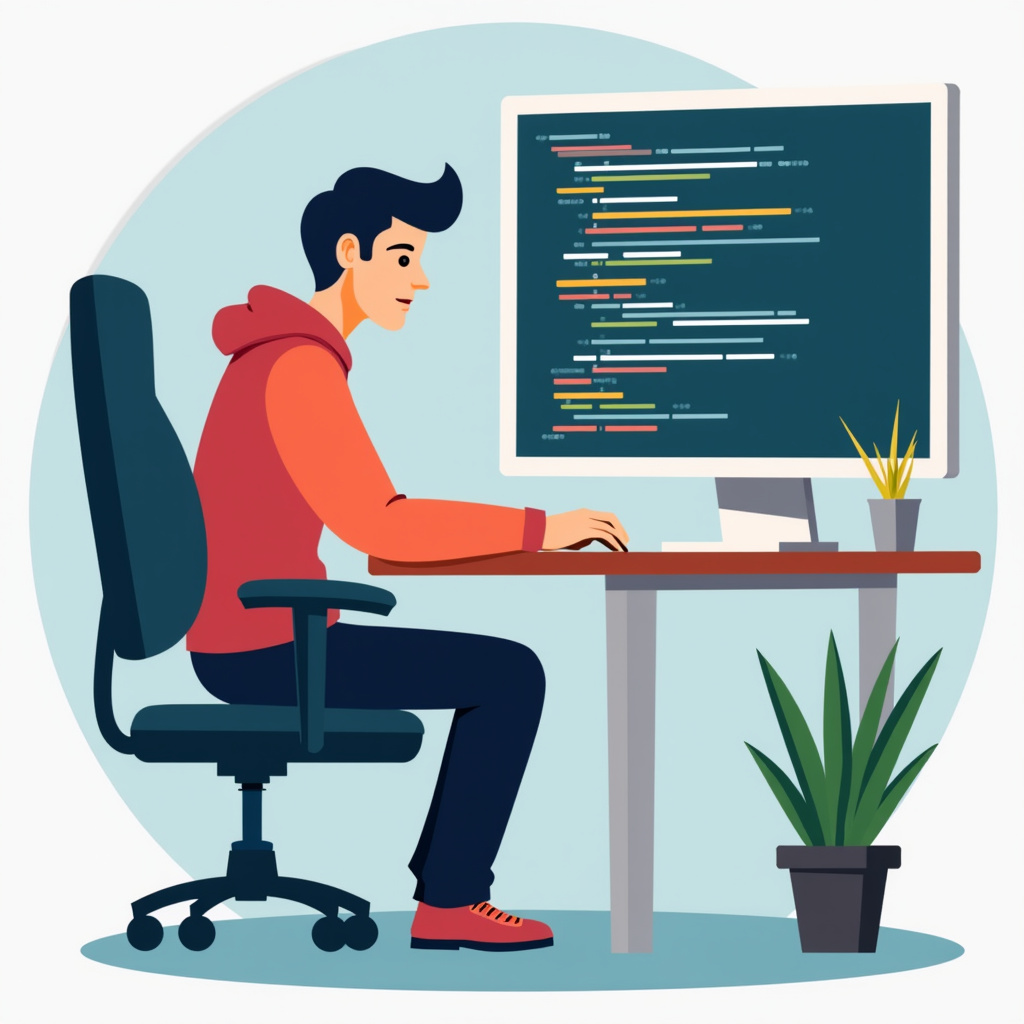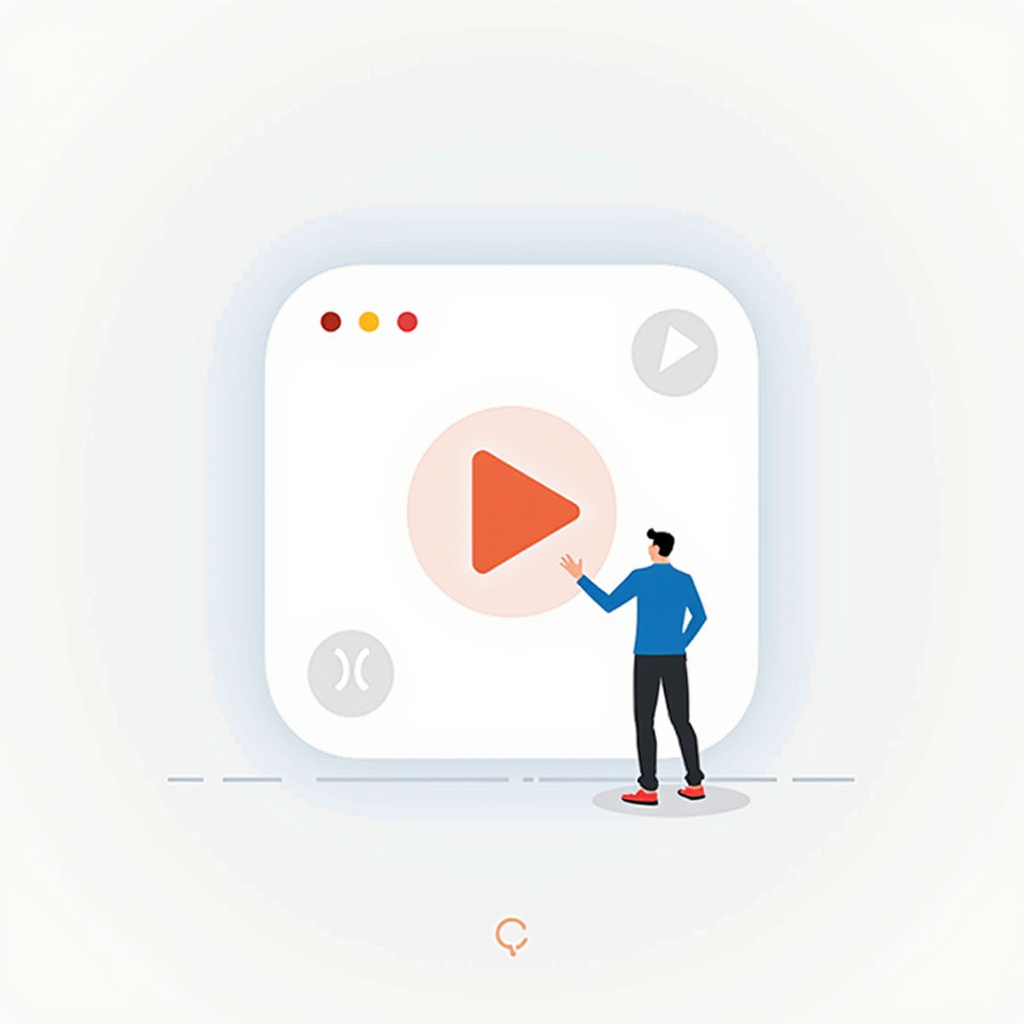Creating a Quiz in Squarespace: A Step-by-Step Guide with 10 Steps
1. Understanding the Purpose of Your Quiz Why Quizzes Matter When I first started with Squarespace, I really underestimated the power of quizzes. They’re not just a fun way to engage—quizzes can provide valuable insights into your audience. Understanding why you want to create a quiz sets the stage for everything else. Whether it’s for […]