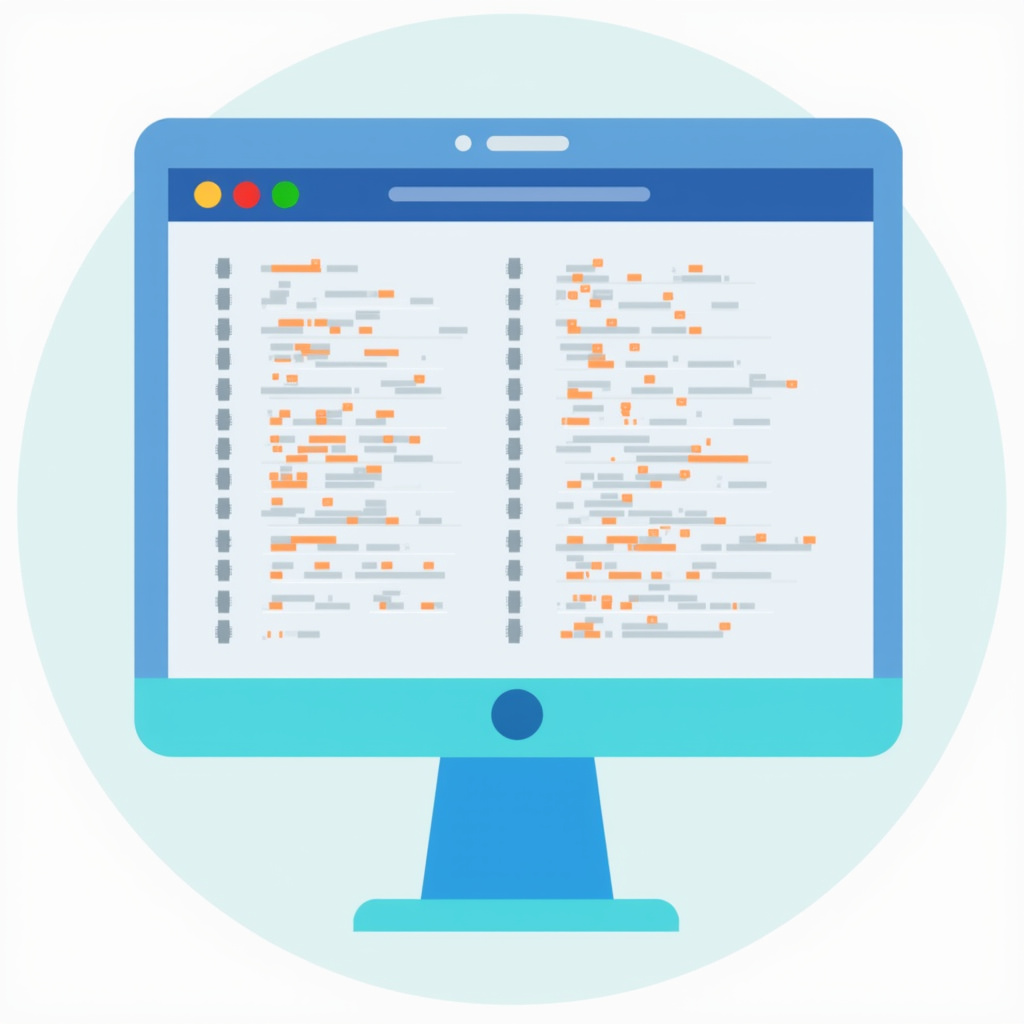Create Quiz React That’s Interactive and Engaging with 5 Features
Intuitive User Interface Simplicity is Key One of the first things I learned while creating interactive quizzes is that an intuitive user interface (UI) is absolutely crucial. When users encounter a quiz, they should feel like they can jump right in without a long tutorial. A clean design can often be the difference between users […]