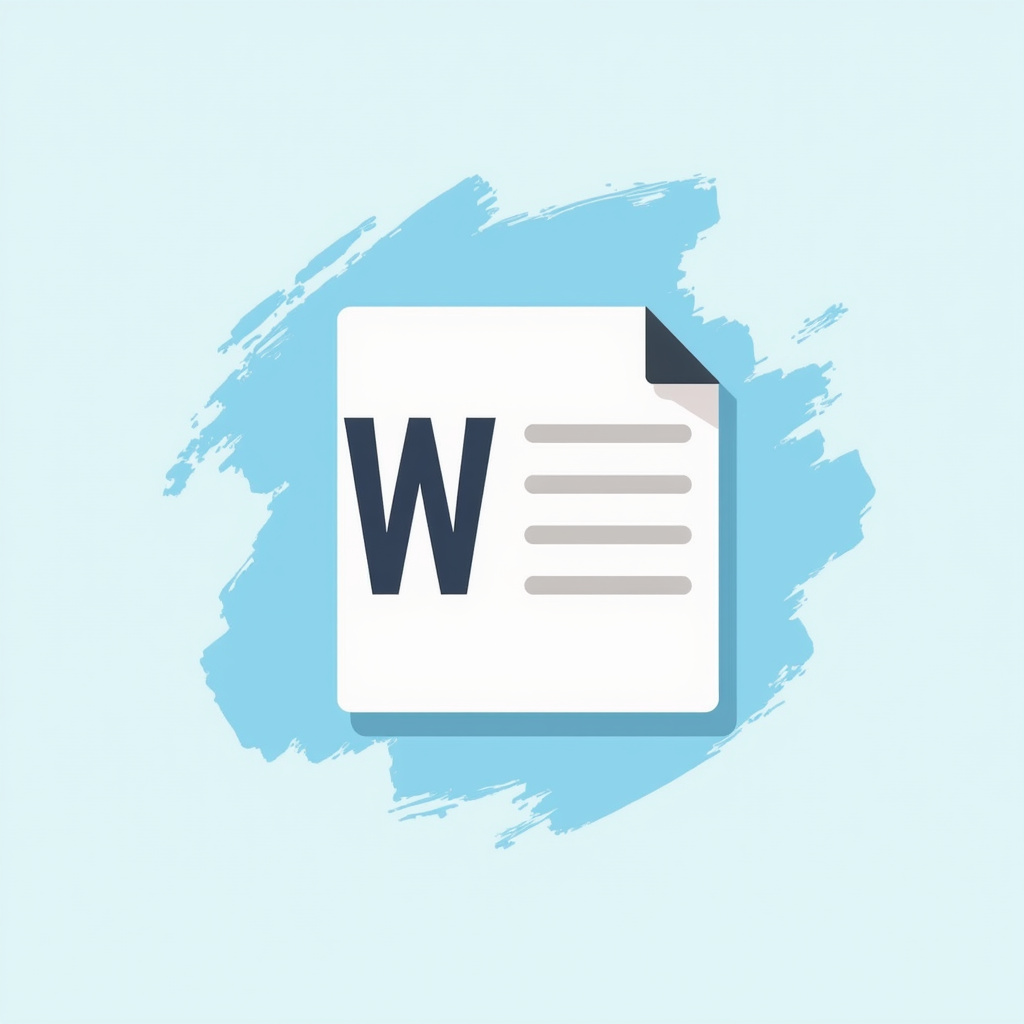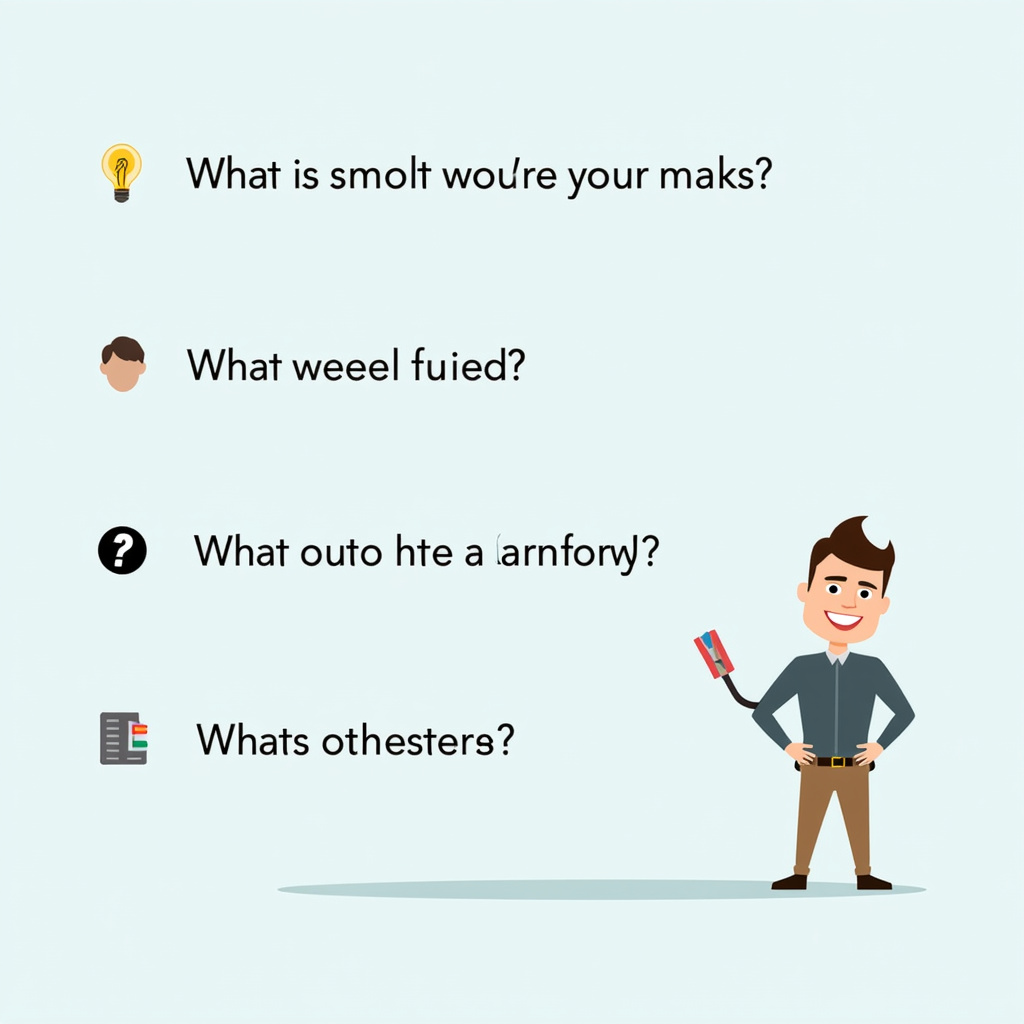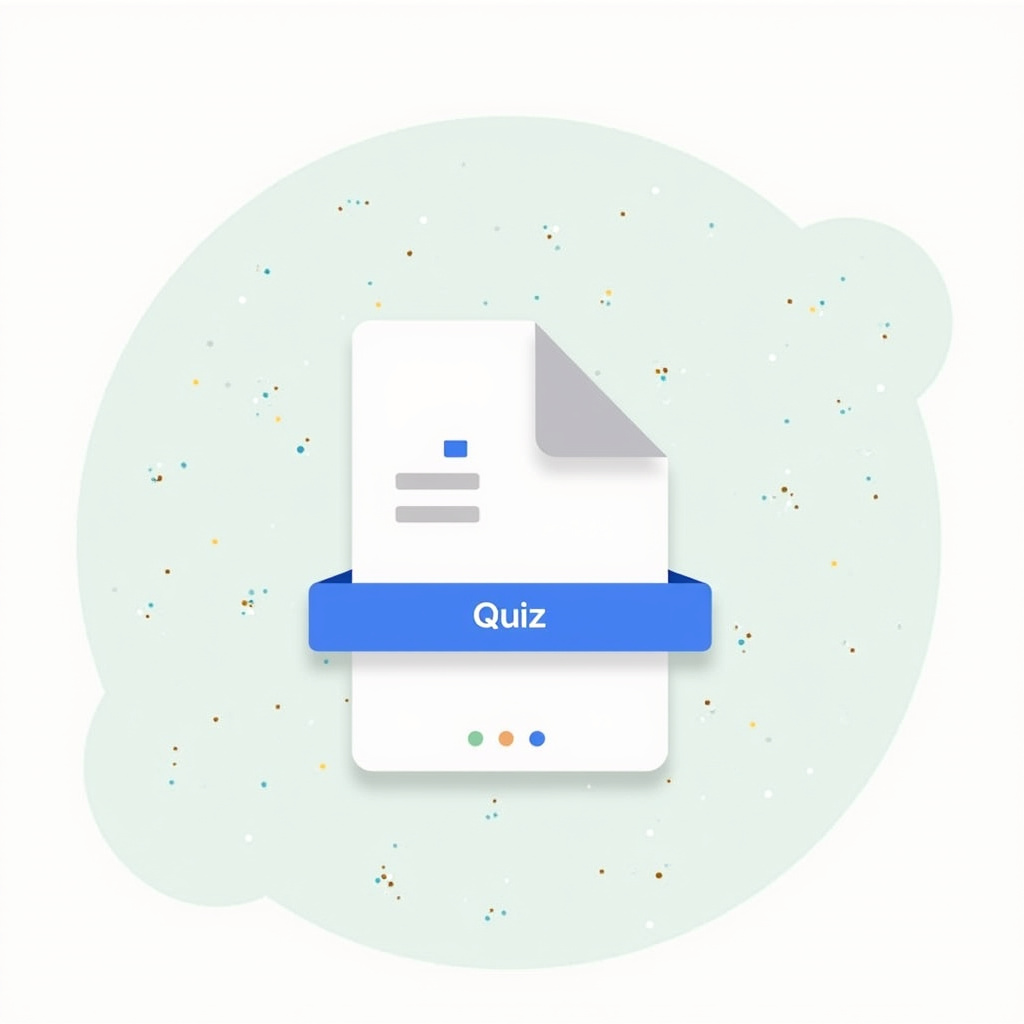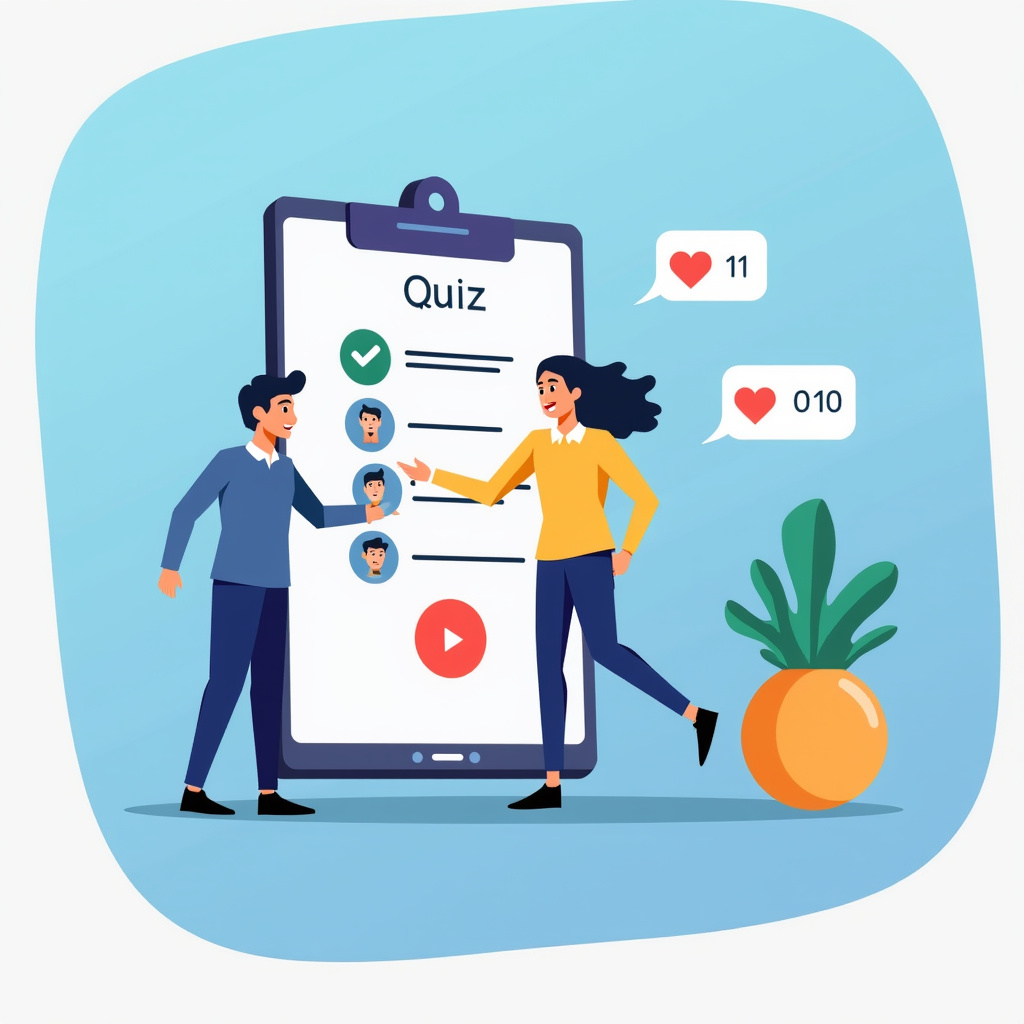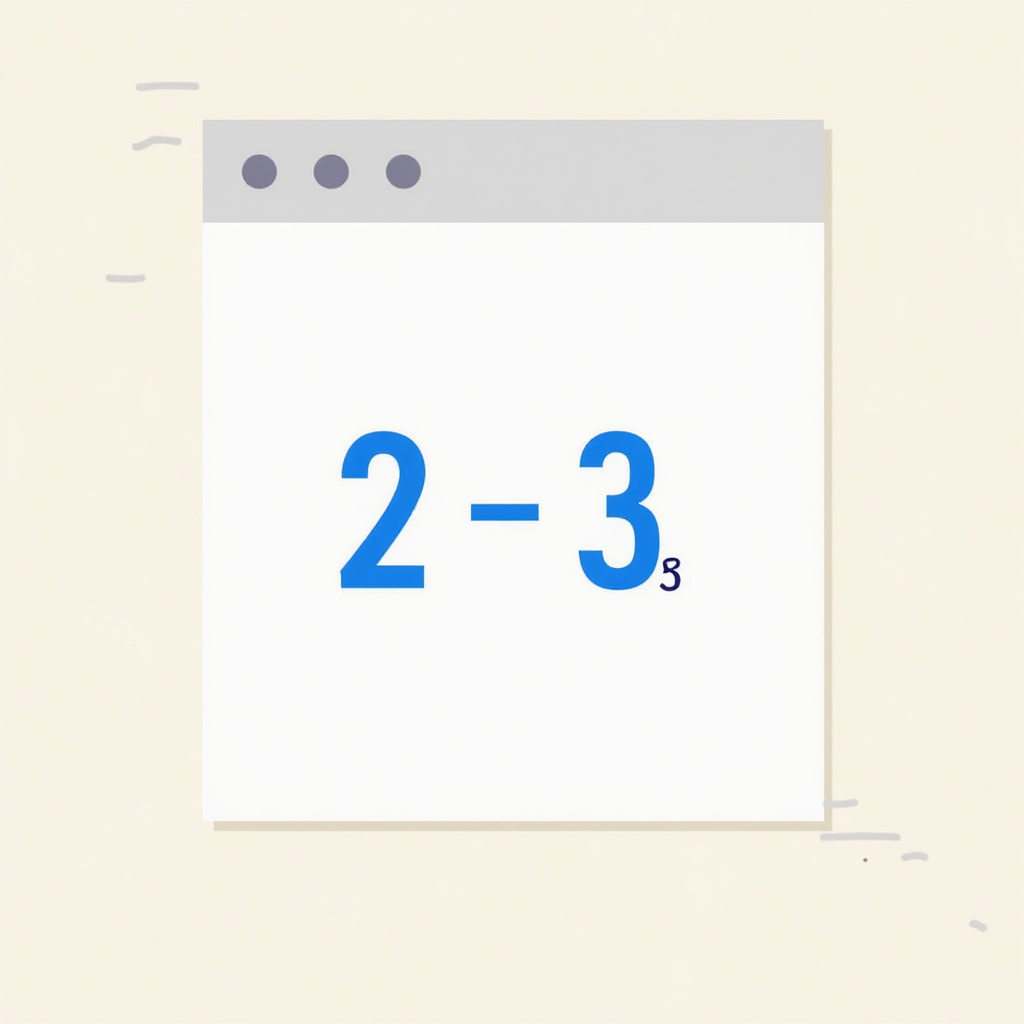Create an Interactive Quiz That’s Engaging and Fun with 10 Features
Incorporating Multi-Media Elements Use Dynamic Visuals When I started creating quizzes, one of the best tips I received was to incorporate visuals. Images, GIFs, and videos can elevate your quiz from mundane to magical. Think about it: a quiz about movies with stills from each film really brings the subject to life. You not only […]