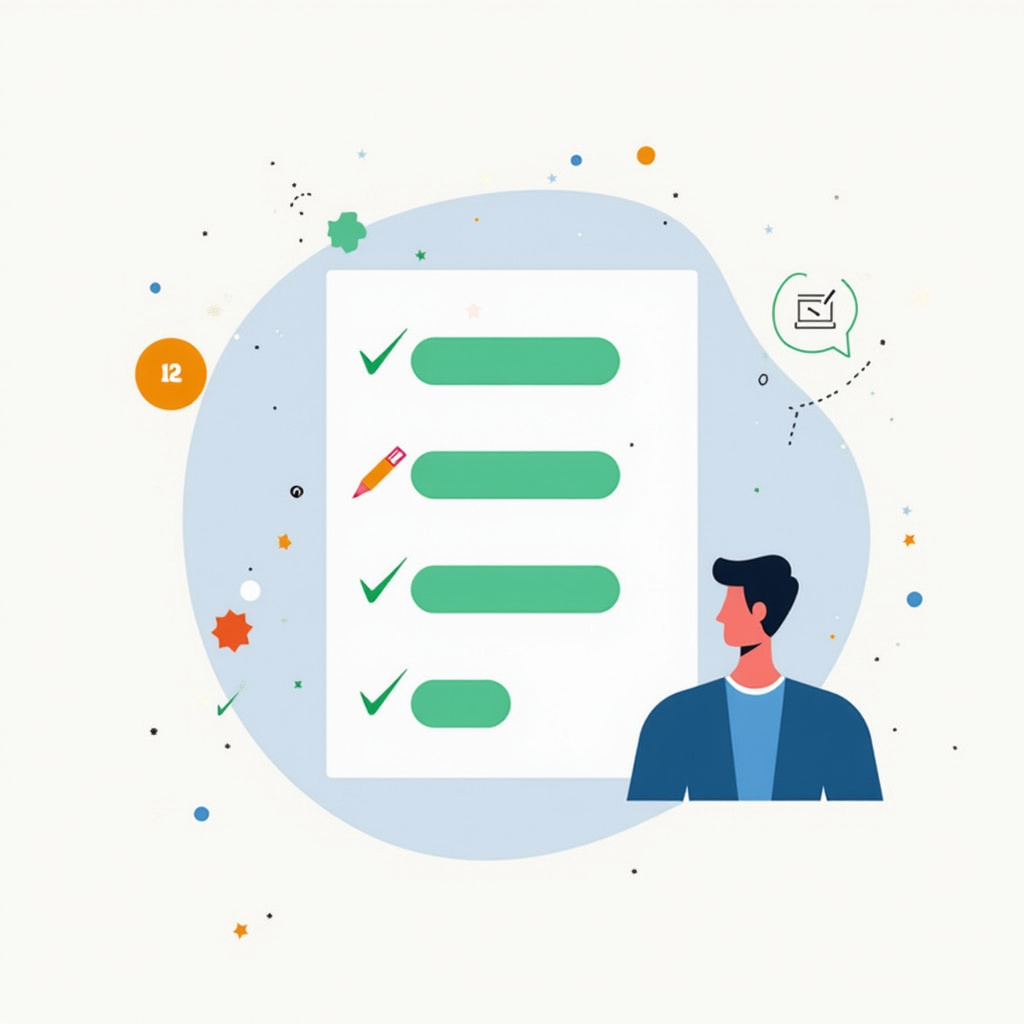How to Create a Quiz in Google Classroom That Your Students Will Love with 5 Steps
Step 1: Understand Your Students’ Needs Assess Learning Goals Before diving into the nuts and bolts of quiz creation, take a moment to think about what you want your students to learn. Tailoring your quiz to meet their needs not only enhances engagement but also helps them grasp the material more effectively. Chat with your […]