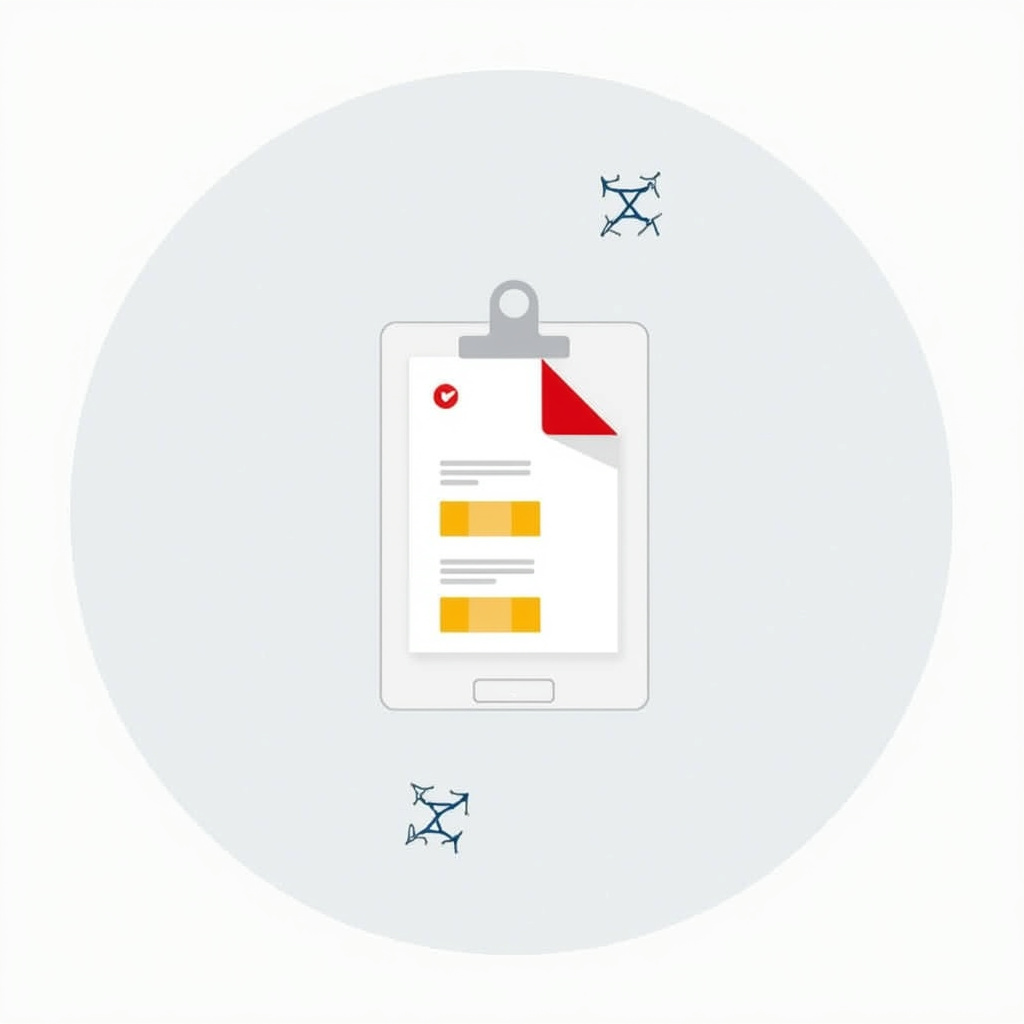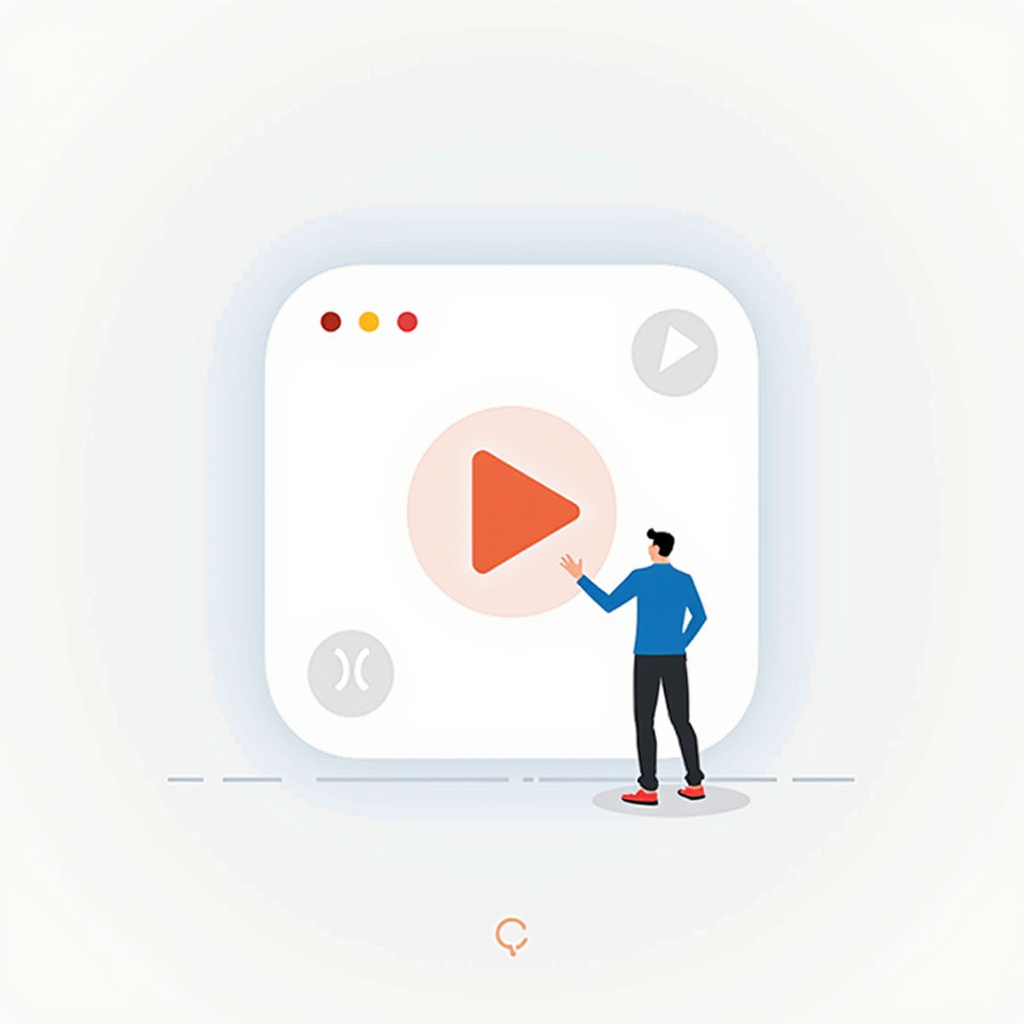Create Quiz Apps No Coding Required: A Beginner’s Guide with 8 Steps
Step 1: Choosing the Right Platform Understanding What You Need When I first decided to create a quiz app, I was overwhelmed by the number of options available. Each platform has its perks, but knowing what you need is crucial. Do you want it to be mobile-friendly? Is ease of use a priority? Clarifying these […]